Album cover
Album cover
Album cover
Emily Lee
'Slice of the cake' insight project
Mind map

For this project, I drew up a mind map in order to display a range of ideas and possible links I could construct in regards to my theme of ‘Impossibility’. I decided to delve into portrait photography, but with a surrealistic twist.
My main ideas for this exploration project being: juxtaposition and optical illusion.
Artist analysis - ADOT - Words kill wars
During the conflict between Ukraine and Russia, a campaign was started to visualise the idea that ‘the pen is mightier than the sword’ in an attempt to change the primary choice of weaponry during the unrest. The scheme saw a series of images produced, creating a ‘powerful call to peaceful arms’ through the juxtaposition of weapons with diplomacy.
This image in particular is comprised of the rear of a missile, lined up exactly to the tip of a pencil. The perfect alignment of the two objects creates a smooth image with a more aesthetically pleasing composition which is hence more likely to stick in the viewers’ mind. With the bomb on the left, we see it first, but are left with the image of the pencil as our eyes flow across the composite photograph. Making use of the back of the weapon with the front of the pencil implies a superiority - with the pencil carrying more power than the bomb - which is also carried through the alignment of the bomb pointing from left to right, correlating with the direction in which we read.

In regard to the technical aspects of this image, the subjects are both lit softly from above and slightly in front, causing a shallow gradient of light fall off, resulting in the bottom of the objects sinking into shadow. The soft lighting exposes the textures of the two subjects, making them seem more realistic, therefore contrasting the concept of the overall composite image - an unrealistic juxtaposition. Having slightly different levels of lighting within each image resulted in the background being different shades. This could have easily been corrected by the use of layer masks in photoshop, cutting out both subjects to place on the same background, however the altered shade emphasises the juxtaposition, thus making it more eye-catching. Additionally, the crudeness of the way in which the images are placed together is a nod toward the indiscretion of war.
The addition of the text beneath the composite is significant, especially concerning its size within the image. The three words are small beneath the juxtaposed subjects, hence allowing the emphasis to be firmly placed on the visuals, rather than the reading. Viewers are for more likely to respond to a visual campaign, rather than a written piece, hence a piece of text that is small in size and length accompanied with an image is much more engaging. Furthermore the modest font size makes the appeal seem more peaceful, with our minds reading the sentence in a smaller, quieter voice in accordance with its size. Despite the sentence being read as almost a whisper, the inclusion of a full stop makes it curt, holding the implication that it is final, there can be no changes, the sentence is complete.
My plans for a response to this image are more related to the juxtaposition technique involved, rather than the contextual pretence.
Gerrard Gethings - Dogs and owners


Gerrard Gethings is a specialist animal portrait photographer who conducted a series in which he investigated the relationship between the appearance of dogs and their owners. Photographing both the dog and the owner, he placed the portraits side by side in a manner such that the viewers’ eye is able to flick across the two, discerning the similarities and differences. For the shoot, it appears that Gethings has pushed as far as possible to draw comparisons between the dogs and owners by dressing the owners in similar colours to the dogs’ fur and using the same poses for both. Compositional similarity aids the viewer in drawing comparisons across the image, delighting in the visual bond between the dogs and owners.
Similarly to the ‘words kill wars’ campaign, the lighting of Gethings’ image is relatively high key and originates from slightly above and in front - as shown by the position of the shadows under the chin. However the lighting in Gethings’ work is far softer than that of the campaign image, producing less contrast of light and shadow in the image to make the portraits more flattering. I plan to make use of a a combination of the two lighting styles and contrasts here in order to produce my own juxtaposed image involving a pet and owner.
My response

For this shoot, I had to use a shutter speed of 1/200 to avoid motion blur and camera shake as I was shooting animate subjects without a tripod. I also used an aperture of F5.6 to create a reasonably shallow depth of field in order to isolate the subjects from the background, but still include lots of detail in the faces. These two factors meant that I had to resort to an ISO of 400 in order to produce a good exposure. I would have preferred to use a lower ISO to avoid grain, but unfortunately there was not enough illumination from all of my light sources (window light plus two continuous lights) to allow for this.
In order to light my subjects, I made use of a continuous light source in front and slightly above the face. Initially using solely the ring light, there was not enough luminance, making the image underexposed and hence I had to add a second continuous light in the centre of the ring to brighten the image. I used a plain white backdrop rather than a darker one as the darkness of the model’s hair would have diminished the isolation from the background. Having her stand roughly a metre away from the backdrop also allowed me to isolate the model from the background as a result
 |  |
|---|---|
 |
of the fall off from the focal plane. Unfortunately due to the distance from the backdrop, the edges of the frame are evident within the image. However this can be easily corrected in photoshop with the spot healing or painting over with the specific colour, or far more simply by cropping the image.
 |  |  |
|---|---|---|
 |  |  |
 |  |  |
 |  |  |
 |  |  |
In order for the juxtaposition to work, it was essential that I used images of the subjects in which they directly addressed the camera. This means that both faces would more efficiently line up and the image would be more striking overall. It is therefore that I selected 15 possible options to take forward onto the final edit.
I edited these images in lightroom, adjusting the exposure and contrast in order to lighten the image slightly, but maintain a high level of clarity that makes the images more eye-catching.
Editing

Putting together the two subjects, I cut directly down the centre of the face of one and layered it directly onto the other full image. As the face of the kitten was much smaller in the frame than the person, I used free transform in order to make the two approximately the same size so that a comparison was easier to draw between the two images - just as a comparison can be more easily drawn from the images in the ‘Words kill wars’ campaign as a result of the two objects being equal in size and lining up precisely.
After cutting the two images together I took the edit back into lightroom, adding a touch more clarity and some vignetting in order to focus the eye more toward the subjects.

Final image
Overall, I am not entirely pleased with my image. I feel that the physical photography of the model is great, the eyes being in pin-sharp focus with a fall off toward the background. The kitten image is not quite as good however, with the focus being more towards the nose and whiskers with the eyes being slightly blurred.
The expressions of both subjects appear slightly cantankerous, therefore I could perhaps have directed them better. However there are certain limitations to the direction of children (especially when photographing siblings) and animals.
I feel that this image does not quite appear as aesthetically pleasing as I’d like, mainly down to the fact that the structures of the two faces are wildly different. Cats have far larger eyes and much smaller mouths and chins in proportion to the rest of therein faces, hence it was incredibly difficult to decide how to attempt to align the feature across the two faces to make it appear as much as possible as one.

Catie and Sapphy - 2019
I feel therefore that it would be best to make use of more similarly sized subjects in order to make the impossibility more subtle and make the image more visually appealing overall.
Re-attempted

For my second attempt at this shoot, I decided to photograph my mother in the same fashion as I previously done of my sister and cat. Using the same physical set up of lights alongside the same camera settings (continuous light source with ISO 400, F5.6 and 1/200”) I completed a second set of portraits that I could combine with my initial shots to produce a more subtle juxtaposition.
It was far easier to work with an older model, thus it took fewer attempts to achieve the shot I required.
After taking several images, I finalised four images to possibly use in my edit. In lightroom I increased the exposure to lighten the image and also added clarity and contrast to emphasise the features of the face.
My mother wears glasses yet my sister does not, so in order to balance the final image, I had my mother remove her glasses. This also helped to remove any specular reflections that would have distracted from the portrait.
After photoshopping the two faces together - including the use of free transform to resize the faces to a matching scale - I took the image back into lightroom, just as I had done previously. I added a slight vignette along with a touch more clarity to focus the viewers’ eye on the faces and create a sense of hyperrealism, helping to establish an atmosphere of impossibility.
 |  |  |
|---|---|---|
 |
 |
|---|
 |
 |
Final image
Combining my second shoot with the first, I much prefer this final image than the one prior. I feel that the use of a second human face rather than one of an animal was far more pertinent choice, producing a less drastic juxtaposition that requires the viewer to engage more with the image to discern the difference.
This image is far more visually appealing than the prior, with the features of the faces lining up far better than before. This is also helped by the relation of the two models, meaning that there is a structural similarity between the two countenances and hence they align more appropriately.
The technical aspects of the new image match far better with the first image, with both eyes being in sharp focus, drawing the viewer’s attention to this point. The light and focal plane fall off from this point allows the background to be blurred and hence isolate the subjects. This effect makes the image seem at first as an ordinary portrait, yet the clean cut makes the juxtaposition obvious hence showing an impossibility within the image.

Mother and Catie'- 2019
I feel that this final image is a representation of deception and hence impossibility. The eye is deceived and the mind bemused by the contrast of the two faces, reading across from left to right, seeing a progression from young to old. Youth and maturity of age are mutually exclusive time periods - one person cannot occupy multiple ages simultaneously and hence the image shows a paradox. It is thus that my juxtaposed portrait is a representative of impossibility.
René Magritte - Empire of light
The juxtaposition present within ADOT’s ‘Words kill wars’ campaign is similar to that of Belgian painter René Magritte’s ‘Empire of light’.
In Magritte’s painting, he composes a seemingly natural image however upon closer inspection, it becomes clear that the composition is impossible. The bright daylight sky contrasts the darkened ground level scene, with an isolated street lamp indicating that it is nighttime. We know that it physically impossible for both night and day to occur simultaneously as a result of these terms being labels of different time periods and time (as far as we can conceive) is a linear concept. This paradox hence creates a surrealist artwork, upsetting a natural balance and challenging the viewers perception of reality.


In a similar way, the stark juxtaposition of the bomb with the pencil in the ‘Words kill wars’ campaign is an attempt to challenge our attitudes toward the reality we live in. The contrast draws a parallel between the two objects, emphasising the power of both as equal, showing diplomacy to be just as - or possibly more - effective than the use of violence.

Taking inspiration from Magritte’s work, I decided to complete a further juxtaposition, this time making use of the outlines present within the image in order to produce a more subtle paradox.
Magritte’s original inspiration was acquired from English painter John Atkinson Grimshaw, a painter from the Victorian era who is most well known for his paintings of bright city streets during sunset.

My Response
For this shoot, I had to take a series of images over the course of two days. Beginning with a daytime shoot of a number of street lamps around my house - as I didn’t want to be walking too far from my house for the nighttime versions - I then revisited these lights later that night when they were lit.
Unfortunately, I had left the initial shoot until too late in the day and hence I had captured a dusk sky rather than one filled with clouds as in Magritte’s painting. Therefore I completed a second shoot the next day, photographing a sky with stronger daytime connotations that would be better able to juxtapose the night images.
 |
|---|
 |
Starting by photographing the same locations, I then decided that the use of an image of pure sky would work better when overlayed with the nighttime image, saving the hassle of attempting to capture the exact same angle and align the composition features of the two images.
 |  |  |
|---|---|---|
 |  |  |
 |  |  |
 |
After taking may series of images for my Magritte response, I took the photos into lightroom in order to edit them. I lifted the exposure slightly whilst boosting the contrast to show slightly more distinction between the silhouetted houses and the dark sky to make the later editing stage easier. Furthermore for the nighttime shoot, I dropped the saturation in the reds and oranges to counteract the orangey glow of the sodium bulb in the street lamp and make the image more aesthetically pleasing overall. I also dropped the highlights and whites for both the nighttime and daytime shoots in order to minimise the highlight clipping of the street lamp and the sunlit clouds.
For the daytime shoot I increased the saturation and vibrance, emphasising the blues in the sky, therefore allowing the production of a more obvious juxtaposition later on.
 |
|---|
 |
 |

In order for the juxtaposition to be successful, it was vital that I used two strongly contrasting images. I therefore took this silhouetted nighttime image and this bright blue sky forward into my final editing.
To make it more obvious that the houses were in an evening situation, I ensured that the street lamp was obviously lit in my image.

Editing
For my final image, I simply used the quick select tool in photoshop to cut out the nighttime sky and placed the daytime sky behind the cutout. In an attempt to better blend the two images, I used a feather of two pixels on my selection, aiming to avoid rough edges.
I originally rotated the daytime sky so that it was the same orientation as the image of the house and the aspect ratios directly overplayed so I didn't not have to resize the images. However the rotation of the sky looked unintentionally incorrect, thus instead I resorted the the resizing of the original horizontal image in order to make the skas appear more natural hence emphasising the abnormality of the juxtaposition.
I also extended the crop, showing more sky in the image and hence putting the emphasis on this point, therefore making the juxtaposition overall more drastic.
 |
|---|
 |
 |
 |
Final image

I feel that my final image is a slight disappointment in comparison to Magritte’s painting, largely down the the lack of interest within the nighttime portion of the image. My image comprises of a single roofline with a street lamp, whereas Magritte’s work shows a wider scene, complete with a number of trees and the light on in one of the many windows of the building.
Despite being more simplistic, my image still presents and effective juxtaposition. The silhouetted overhang of the roof creates an efficient barrier between the two time periods, with the light of the illuminating the side of the house enough for us to establish a setting.
Overall the image is reasonably well constructed, however the cut between the two is not as crisp as I would have liked, thus demising the sense of disorientation caused by the juxtaposition of opposite time scales.
Were I to repeat this shoot, I would search for a more interesting street scene with a large differentiation in rooflines to make the final image more visually appealing.
Artist analysis - Timothy Bailey - Optical illusion portraits
Timothy Bailey is an American born photographer who produces contemporary digital photography pieces. Inspired by his mother - who suffered from multiple sclerosis and was consequently wheelchair bound - Bailey likes to laugh at life rather than taking it too seriously, an outlook that is reflected in his artwork.
In his ‘Optical illusion portraits’ series, Bailey delves into his fascination for trying to see the world differently, producing a number of portrait images that make the viewer do a ‘double take’ upon observing. The intention here being to ‘inspire people to look at everything twice to see it in a new way’.
Here, both a side and front view image are taken of the subject, to then be smoothly blended, incorporating features of both in order to produce an impossible portrait.
The lighting on the face is incredibly soft, making the skin appear smooth and hence more aesthetically pleasing. The softness of the light would have been caused by the use of a large source, which can be seem as a catchlight in the model’s eye. The catchlight divulges the use of two large light sources of this shoot, one to the left and one to the right of the model, highlighting the cheekbone on either side of the face. Due to the highlight on the side of the tip of the nose and lack thereof on the front of the lips, it is highly likely that the lighting was altered for the side view. It appears that the lighting for one side was removed or reduced, with the key light positioned to the left, causing a shadow on the tip of the lips and nose. I will take this lighting alteration into consideration within my response shoot.
For this image, there appears to be a lot of noise. This holds the implication that the lighting was fairly low key, hence resulting in the necessity for a slightly higher ISO - perhaps 800 or 1000 - to increase the cameras sensitivity to light and allow it to capture a more high key image. The aperture appears to be quite large, with a lower F stop - likely 4.0 or less - causing the important facial features to be in focus, with the more distance features (ears and hair) falling out of focus due to the minute depth of field. This fall off creates isolation, making the sharply focused eye more piercing, hence initially distracting the viewer from the impossibility of the portrait, casting them to look at the photograph twice to comprehend the surrealistic quality - just as Bailey intended.


Above: ‘Optical illusion portrait’ by Timothy Bailey - 2014
Left: ‘Karlie Kloss’, by Martin Schoeller - 2017
For my response, I hope to recreate a similar ‘optical illusion portrait’. However I plan to use a higher key lighting set up (perhaps similar to that of Martin Schoeller) in order to eliminate as much grain as possible from my image, giving it a more realistic feel, which will juxtapose the composition of the image, intensifying the sense of surrealism to produce an image that seems almost hyperrealistic.
Response
 |
|---|
 |
In this response, I took a series of images of my model, experimenting with different camera and strobe settings. Beginning at F1.8 and ISO 100 (1/200 maintained throughout all trials in order to keep the shutter synchronised with the strobe lights), I found that I could lower the ISO right down to 50 in order to minimise grain whilst still allowing enough light to enter the camera. I thought that this low ISO would produce an incredibly underexposed image, but I actually achieved a good exposure with the strobes all at 1/32 power at ISO 50.
I later moved the F stop out to 2.8 to allow myself some leeway with the focal plane in the later editing stage whilst still maintaining an effective fall off, producing isolation from the background.
For this shoot, I used a large soft box on camera left as my key light, with a strip light above as a hair light, and a reflector as a fill on the right. After taking the first few shots, I realised that the reflector was not enough to reduce the shadows on the right, hence I added a second strip light in place of it. This made the lighting more Schoeller-esque showing the double catchlights in the model’s eye.
It was not entirely necessary to light the right side due to the fact that I would only be using the right in my edit, however the maintenance of an evenly lit subject ensured that the later editing stages would be far easier, with no harsh shadows to avoid.
 |
|---|
 |
 |
 |
 |  |  |
|---|---|---|
 |  |  |
 |  |  |
 |
In lightroom, I developed the photos such that they were approximately the same tone and exposure, allowing for an easier amalgamation in my final edit.
I lifted the exposure slightly, dropping the highlights and lifting the shadows in order to reduce any highlight clipping that had occurred and make the illumination more even across the face. I added some slight contrast and clarity however in order to preserve a sense of realism within the portrait.
I also boosted the vibrance and saturation to give a touch more life to the image, again to ensure that the subject looked more realistic, hence setting up a juxtaposition for my edit: a realistic looking subject presented in an unrealistic way. This will make the optical illusion of the edit more striking, catching the viewers’ eye and forcing it to linger on the image in an attempt to comprehend what they are seeing. In regards to colours however, I made sure to decrease the saturation in the oranges specifically so that the skin of the model did not take on an improbable hue, thus detracting from the sense of realism.
 |
|---|
 |

Out of my ten processed images, I selected these two for my final edit.
I felt that the eyes being in focus in the front facing image with the nose in focus on the side view would allow for the preservation of a realistic plane of focus in the final image as the perspective shows both as set back slightly into the face.
Looking briefly across the two images, the lighting and colour appears to be fairly even between the two which should allow me to more easily combine them into my composite image.

In order to combine my images, I first had to line them up. Unfortunately I had taken the two images at slightly different distances from the subject and therefore the scale of the subject within the frames did not directly align. It is hence that I used free transform (holding shift to preserve the proportions) to re-size the side view to fit it to the front facing image. Decreasing the opacity of one layer in order to be able to see through it, I ensured that all features of the face were aligned, using the eye and lips as my main indicators.
Changing the opacity back, I then moved on to the creation of layer masks for each of the photos and proceeded to paint out the parts of the images that I didn’t want in my final piece. I used the majority of the direct address face, with only the features of the side view added, protruding from the right. Using an extremely soft edged brush allowed for the more effective blending of the two images, reducing any detraction from the shocking optical illusion. I also added some of the fringe from the side view to make the face seem less linear.
I mistakenly did not take an image of the plain background without the model and hence a took a cut from the edge of one image and blended it across several layers with the use of layer mask to produce a smoother base layer to cover any extra parts of the portraits that I did not want as part of my final image.
 |
|---|
 |
 |
 |
Final image

My final piece for this response shows a portrait of a boy. This portrait looks slightly odd upon first glance and hence the viewer is drawn in for a closer look, examining the image to try and comprehend what they are seeing.
The use of such a large soft box in my shoot allowed for incredibly diffused light on the model, which softened the face, making the skin appear smooth and making the photo more visually appealing on the whole. The two light modifiers on each side also produced catchlights in the eye, thus drawing the viewers’ attention to this point. The focal point being the eye further draws the attention here.
Using a hair light was particularly effective in this instance due to the darker colour of the model’s hair. This extra light illuminated the fringe, producing separation form the background, giving more detail to the image and hence making it seem more realistic.
Unfortunately there are some evident discrepancies around the edges of the face where I have not quite painted the layer mask cleanly enough. Furthermore the curved cutout of the body leading down to the bottom left corner is not quite as smooth as I would like, with a fair few bumps evident. I attempted to cover this with the use of a softer edged brush which worked well due to the blur on the body resulting from the focal plane drop off, however in Bailey’s image the cut here is much crisper. I feel perhaps also the shape of this curve does not quite suit the image with slightly too much of the wrong section of the neck exposed.
I would perhaps be inclined to contain a smile in the portraits, thus drawing a likeness to the Cheshire Cat. This reference to Lewis Carrol’s wonderland creature would have added a slight implication of insanity to the image, emphasising the impossibility and leading to a further confusion to the viewer. However, using a smiling image would have been far more difficult to correctly align and hence would most likely have been an overall less effective final piece.
In conclusion I am reasonably pleased with my outcome for this response. I feel that the photography skill far outshines that of the editing, however overall I believe that I have created an effective ‘optical illusion portrait’, linking well with my theme of ‘impossibility’.
'Callum' - 2019
Final piece development
Mind map
For my final piece of this exploration project, I wanted to use a combination of juxtaposition and optical illusion to produce an eye-catching image.
I took into consideration a variety of factors that would influence the outcome of my final piece, largely related to the photography of the model.
Artist analysis - Antonio Mora - Fusion portraits
Spanish photographer Antontio Mora is perhaps most famous for his production of double exposure photographs. He combines portrait images with landscapes, placing his subjects in a subtle fantasy, halfway between dream and reality.
In this image, the flowing lines of the natural structures blend with the contours of the face to produce a tranquil, dreamlike composition. This atmosphere is also carried through the use of low contrasting black and white in the image with the resultant greys making the image soft and serene.
As for the lighting of the model, there is some evident illumination on the broad side with the jawline and cheekbone highlighted. There seems to be a small amount of fill on the short side, suggesting perhaps that this image was taken with the use of a large key light on the right and possibly a small reflector on the left. as there is a shadow evident under the chin of the model, it is most likely that the key light was situated slightly above the model, hence causing the line of the jaw to cast a harsh shadow onto the neck. Due to the sharpness of some of the shadows across the face, I suspect that it is quite likely that the key light used was in fact a window, thus Mora controls natural light to produce his portrait image.
Compositionally, the model takes up approximately two thirds of the frame, allowing the face to fall in the the centre of the image. As the clouds are blended with the face, the positioning of the model is this way draws attention to the fusion, thus inspiring awe in the viewer. Additionally, the long aspect ratio resulting in a tall crop helps to emphasise the sky in the image, giving it a sense of height above the model’s head. The crop is custom, an unconventional ratio. This further helps to amass a sense of freedom and fluidity within the image, producing an overall calming effect.
This sense of calm appears to be contrary to the effects of shock and amazement that I was aiming for previously, however the art of illusion here lies within the tranquility of the image. The use of low contrast greyscale lulls the viewer into a sense of contentment when observing the image, yet the fusion presents a deception that juxtaposes this, resulting in the viewers’ eyes lingering on the photograph in order to comprehend the amalgamation.
For my response I intend to produce a replica of this piece, though I plan to use some form of architectural piece to fuse with the portrait, rather than a sky scene. I feel that this is in-keeping with my experimentation with juxtaposition, producing a contrast between the straight lines of the buildings and the soft curves of the model’s face.


'En las Nuebes' by Antonio Mora - n.d.
Response
 |  |
|---|---|
 |  |
In response to Mora’s ‘fusion portraits’ I conducted a portrait shoot with the intention to later combine it with some architectural images and produce my own ‘fusion portrait’ as my final piece.
Dressing my model in a white shirt, I played with a series of different possibilities in terms of the models positioning within the frame, rather than attempting to produce a straight replica of Mora’s work.
I used an ISO of 50 here to minimise grain, an aperture of F2.8 to produce separation from the background and a shutter speed of 1/200 to remain synchronised with the strobe lights. I therefore adjusted the power of the strobes to produce a good exposure (finding that a power of approximately 1/32 on each of the three lights used to be the best).
I used a large soft box on the broad side, softly illuminating the cheekbones with a fill light (comprising of a slightly smaller soft box) on the short side to give detail in the face. Both of these soft boxes were gridded in order to better direct the light towards the model, ensuring that there was minimal spillage - however for this shoot I don’t think that light spillage would have been an issue as the entirety of the model needs to be lit. Unfortunately this lack of light spillage meant that the model was incredibly well lit, yet the background was not and hence there was a great isolation of the model, but I disliked the darkness of the backdrop within the image.
 |  |
|---|---|
 |
 |  |  |
|---|---|---|
 |  |  |
 |
After taking over 100 images - in an attempt to capture the exact expression and pose that I was looking for - I narrowed my selection to 6 possibilities to use in my final edit. These possibilities included a range of model positions that I intended to play with in a mock up edit in order to discover which pose might be best to use in my final piece.
In lightroom, I processed the 6 images to produce lower contrast images similar to that of Mora’s work. I lifted the exposure slightly, whilst dropping the highlights and whites to remove any clipping that had occurred. I also lifted the shadows and blacks slightly to reduce the contrast a little, but boosted the clarity in order to maintain a sense of reality and depth within the image. I also muted the colours to quiet the image, making it seem less busy and hence more serene.
 |
|---|
 |
Shoot 2 - architecture

Taking a trip to Exeter, I aimed to capture some larger city architecture that I could use for my final piece. I chose to use architecture rather than the flowing cloud construction of Mora’s work as I felt it would better carry through my experiments with juxtaposition throughout this project, the strong straight lines of the buildings contrasting with the fluidity of the human form.
I used an aperture of F14 in an attempt to get as much of the buildings as possible in focus whilst not having to push my ISO to the point of incurring grain in my images. I also wanted to maintain a shutter speed of 1/200 minimum as I was not using a tripod and thus I needed to reduce camera shake.
I selected a total of 5 potential candidates for my final piece, focusing on the slightly taller of the buildings I had photographed in order to fill the longer crop of my final piece (inspired by Antonio Mora).
Editing these in lightroom, I decreased the exposure, highlights, and whites in an attempt to counteract the extreme highlights caused by the overcast sky. This overcast sky was like an enormous light modifier, with the clouds diffusing the sunlight, meaning that despite softly lighting the buildings, there were still some shadows present. The strong illumination of the sky caused an immense contrast as the buildings were not nearly as bright. I therefore had to lift the shadows and blacks in order to reduce the contrast and show more detail in the shadows. I also added some clarity to the images to maintain a sense of authenticity.
 |
|---|
 |
Stacked

In this image, Tomberlin spliced together a combination of approximately 150 shots of different houses within a neighbourhood. This project was completed in response to a drive through an area of housing development, the buildings within which were all completed to look almost exactly the same. Overwhelmed by the ‘homogenized manifestation of the American Dream’, Tomberlin looked to produce a work that represented the suffocating feeling of being surrounded by such identical houses.
Taking a series of photographs of different houses from different angles and distances, Tomblerlin masked out the sky of each image, allowing him to amalgamate the houses into one large stack, thus representing an endless suburbia.
I intend to take inspiration from Tomberlin’s composite, creating an architectural stack of my own. Mine however will consist of far fewer buildings, with the intention of including more unrealistic angles to throw out any sense of balance or stability to juxtapose the tranquility of the portrait in my final piece.
‘Garden of Earthly Delights’ by Eric Tomberlin - 2015

In my city stack, I overlaid 5 different buildings of slightly different architectural prominences in order to produce a befuddling image. The different viewpoints from which the photographs were taken also help to add a sense of impossibility to the composite, with several different angles present, thus confusing the viewer in their attempt to decode the perspective.
Using the quick select tool in photoshop allowed me to select the sky and remove it from each image, thus making easier the compiling of the series of buildings into one stack.
 |
|---|
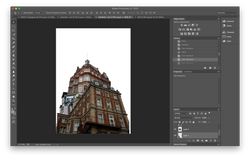 |
 |
 |
Initial mock up
I produced an initial series of mock up images, combining the building stack with each of the final 6 selected portraits in order to find which of the poses worked best for my final piece.
I made use of layer masks to blend the two images and through trial and error I discovered that the use of a portrait where the models head faces more downwards makes for a more visually pleasing composite.
I then went on to produce a further mock up, including one of the sky images that I had used for my earlier Magritte response. Layering this under the city stack gave slightly more dimension to the image, rather than having it cut straight onto a plain white background. Converting this to black and white and lifting the reds, yellows, and blues allowed me to reduce the contrast and produce an atmosphere similar to that of Antonio Mora.
Moving on from this initial mock up, I have learned that I would definitely like my final piece to be in black and white and the image I use of my model must be with the head facing slightly down.
 |  |  |
|---|---|---|
 |  |  |
 |
|---|
 |
 |
|---|
 |
 |
Re-attempted
 |
|---|
 |
 |
Looking closely at my prior set, I noticed that the image that I felt was most suited for my final piece was slightly out of focus around the eye area. I was therefore not happy to take this image forward and hence conducted a re-shoot in an attempt to produce a better shot. Furthermore, I felt that the background of the image was too dark and therefore in my second attempt, I used a white backdrop rather than a grey one. Lastly, I noticed that in Mora’s image he had the model with hair tied up out of the way, exposing more of the curves of the face and shoulder whereas I had simply left the hair down and repositioned it slightly between shots. I therefore this time around made sure that - having now learned which pose I wanted - I paid particular attention to this aspect, changing it throughout the shoot.
Using the same settings as previously, I this time used a second model, thus giving myself a greater number of options for my final piece.
As well as adding a white backdrop instead of a grey one for this second shoot, I also added a third soft box as a hair light - though this was only for the latter end of the shoot. This allowed me to show extra definition in the hair, thus giving the image more texture and bringing it to life more.
 |  |
|---|---|
 |
 |  |  |
|---|---|---|
 |  |  |
 |  |  |
Of my second series, I selected 9 images that I believed could possibly be suitable to use within my final piece. Editing them similarly to before, I reduced the contrast by dropping the highlights (also helping me avoid any clipping) and lifting the shadows and added a touch of clarity to maintain the realism.
Second mock up

In my second mock up, I used my alternative model. This particular portrait was chosen as a result of the slightly parted lips and open eyes as I felt that these features added a sense of dynamacy to the model’s face, making her seem more authentic. This authenticity and honesty within the portrait is then juxtaposed by the twisted tower of buildings placed atop her head.
I used a black and white layer modification, and by adjusting the colour composition - lifting the reds, yellows, and blues - I furthered the sense of tranquility given by the low contrast greyscale of the image.
Looking at the stack retrospectively, I feel that the sharply cut edges of the buildings and the stone diagonal produced by their situation on a slant manufacture a sense of drama that I did not intend for this image. In response to this, I will attempt use use only single buildings instead, observing what effect this has on the whole image.
 |
|---|
 |
After experimenting with a pre-built city stack, I decided to experiment with the effect of using just a single building in my ‘fusion portrait’. Trialling four different buildings, I again cut out the sky and used layer masks to blend the portrait and building together, adding an image of the sky behind it to add a contextual situation for the buildings. For ease, I simply added each building as an individual layer and made each invisible as I added the next, saving each one. This allowed me to quickly produce a set of four images, from which I could pick my favourite and edit it in closer detail.
For each of the buildings, I attempted to align the architectural features with the face in order to create a smooth transition from one image to the next. For instance, I tried where possible to place windows over the eyes, allowing the dividers between to run along the cheekbone. I feel that this method was on the whole more effective than building a composite to then overlay onto the portrait as there can be more precision here rather than simply blending the two images which do not necessarily line up in an aesthetically pleasing way.
 |  |
|---|---|
 |  |
 |
|---|
 |
 |
 |

During my editing process, I decided to make visible all of the layers of buildings, producing a similar image to the one using the pre-made city stack. However, I much prefer this version to the one using the stack as this edit has a less dramatic slant on each of the buildings, helping to develop a calmer ambience, thus making the image more visually appealing.
In regards to the aspect ratio, I custom cropped my image, placing the model’s eyes just below the centre, thus placing the main emphasis of the image on the point at which the two scenes merge. This draws the viewers attention therefore to the impossibility of the composition, yet the low contrast monochrome eludes to a sense of tranquility thus slightly befuddling the viewer.
One alternative method I could have perhaps used is to have shot these images on film. This would give me a greater sense of authenticity, linking back to the honesty of early photography where the purpose of creating images was purely for documentary reasons, hence enhancing the sense of impossibility created by this abstract creation. In order to have done this however, I would’ve had to use continuous light sources in my portrait shoot and take a much greater risk on getting the shots I wanted as I would have been unable to get an immediate playback, thus placing me in a much less certain position regarding my final piece.
Final piece

For my final piece, I chose not to use my pre-created stack of architecture, but to overlay multiple layers instead. This allowed me to more effectively blend the buildings together (via the use of layer masks), getting rid of the sharp joins and producing a smoother composition. This smoothness juxtaposes the rigidity of the buildings, thus creating a contrast within the image that slightly bemuses the viewer. Additionally, the reduced opacity of the layers produces a multiple exposure effect, with the lines of different buildings all being visible over the top of the face, hence adding to the atmosphere of confusion.
Making use of the quick select tool, I cut out the model’s face, leaving it as the bottom layer, then moving the full image to the top. I then proceeded to mask out the face of the top layer, allowing the layers below to show through. I preferred the effect this produced, making the buildings seem more as if they were protruding from the model’s head and hence demonstrating a better ‘fusion’.
In photoshop, I also added a black and white layer, placed over the top of all of the layers of the image in order to turn them all too monochrome. I adjusted the colour balance of the black and white layer, lifting the reds, yellows, and blues in order to lighten the face, buildings, and sky all to a similar point so that the exposure appeared even across all three and any dramatic contrast was reduced to amass a more tranquil atmosphere.
After exporting the jpeg document from photoshop, I re-imported it into lightroom in order to add some finishing touches. I boosted the clarity, adding a sense of realism to the image, whilst slightly decreasing the highlights to reduce and clipping that may have occurred. The additional clarity put a bit of contrast back into the image, preventing it from appearing too washed out after all my adjustments to minimise the contrast.
I feel that I have successfully created an image representing the idea of impossibility, with the model elegantly blended with the architectural feature, thus creating a ‘fusion portrait’ that decieves the eye, causing the viewer to linger on it.
 |
|---|
 |
 |
 |



